Creating an Archive
At Shortrunposters.com, we accept a wide range of image files and we also accept compressed archives, such as .sit and .zip. If you're not sure what these are, basically an archive is a like a suitcase for files - like a folder, but it's own singular file. While a folder is more of a reference of a group of files, an archive is actually one file that contains many files. Because our system takes only one file at a time, you can create an archive of many files and upload the archive once.
To start, both Macs and PCs are about the same. What we want to do is create a new folder on the Desktop of your computer and find all the images that you want to put into that archive.

The next thing to do is move all these files into the new folder you have created.

Now, right click (control+click on a Mac) on the folder with the images and a new window will pop up.
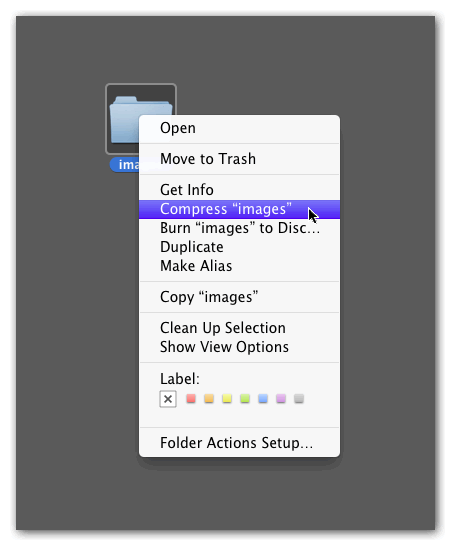
On a Mac OS 10.3 and 10.4 the menu will read "Create Archive", while 10.5 and above will read "Compress".
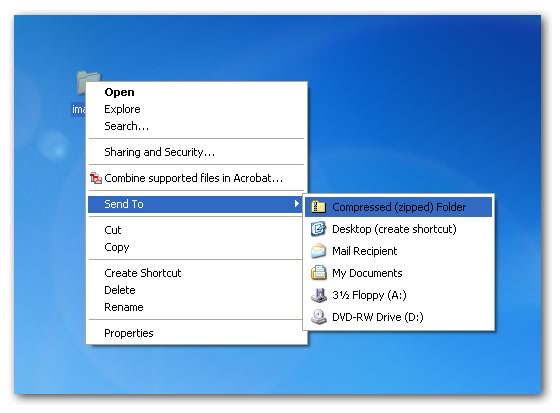
On a PC, Windows XP and above, you should be able to select "Send To" and then "Compressed (zipped) Folder".
And that's pretty much it. Once you have your file archived, you can then upload that file through our website. Be sure to change the quantity to reflect the total number of posters you want to receive. If you have odd quantities per image, please send us an email or call with instructions.

