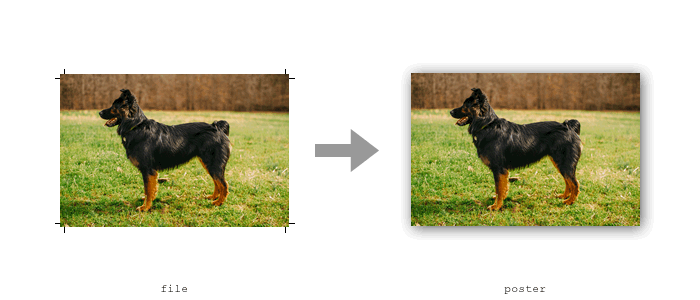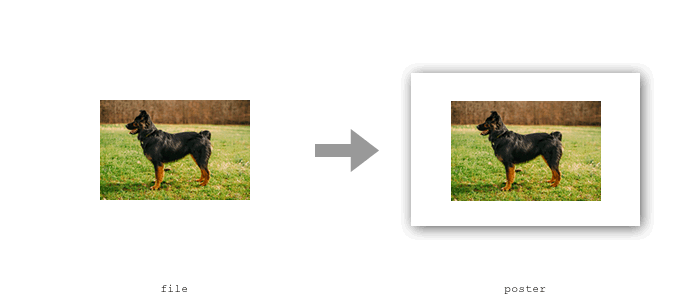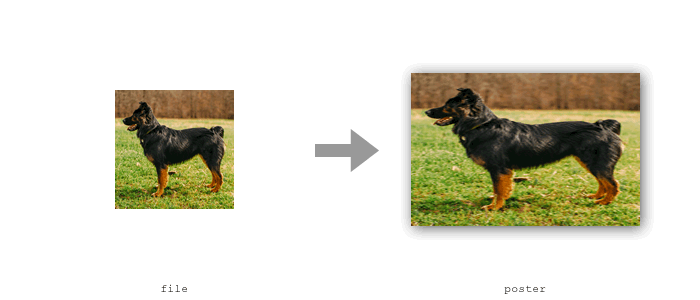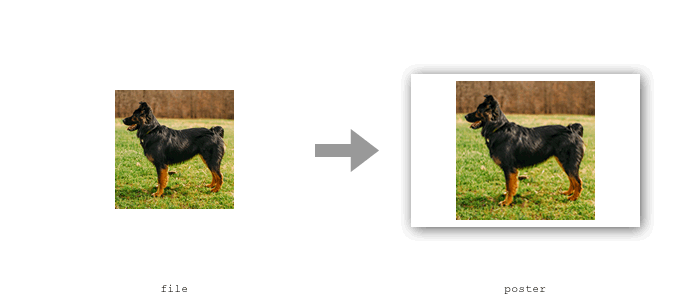Details
Details
 Poster Specifications
Poster Specifications
- Print Size: 17" x 22"
- Image Area: 17" x 22"
- Safe Print Area: 16.5" x 21.5" Centered
- Choosing "No Margin" option will cut off outside edge of image.
- Minimum Suggested PPI: 150ppi
- Minimum Pixel Dimension: 2550 X 3300
- Printed on 80# Satin finish cover stock
- Lamination option is 1.5 MIL clear glossy
- Mounting option is 3/16" white foam-core board
- Shipping is determined by weight and location.
- Using a heat process to mount your poster print may damage it.
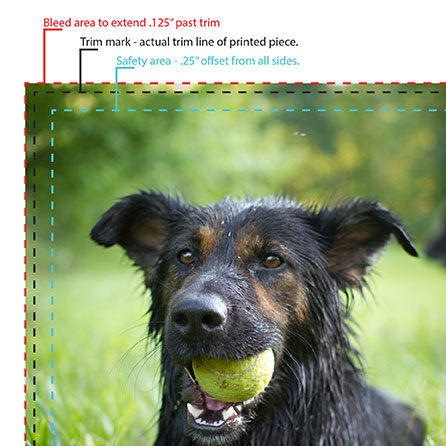
Specifics about our process
- All orders follow a strict 5 business day production schedule
- Normal orders are shipped out on the 5th business day
- Orders placed before 1PM CST will count that day as the 1st production day
- We offer 3-Day, 2-Day and 1-Day express production upgrades during checkout
- 1-Day Express orders must be placed before 10AM CST to ship same day
- Our printers have a native resolution of 600 DPI
- We use the standard CMYK color model for all printing
- We are serious about color and perform daily color verifications
 Standard Production: 5 Days + Shipping
Standard Production: 5 Days + Shipping
Posters are great for letting people know what's going on in a BIG way. They are also perfect for yard sales, band posters, artwork and of course your personal photos.
Our Standard 5 Day Production is for people seeking a quality poster at a low, low price. Production time is based on business days only and does not include shipping time. If you need your posters quickly, you can add an "Express" option to your order during checkout.
Adding Express Production is easy! During checkout, just choose how quickly you'd like your order. More information is here.
 Poster Printing Guidelines
Poster Printing Guidelines
One of the misconceptions about printing is that it is possible to scale images to a larger size and they will print correctly. In fact, any digital camera that is less than 5 MegaPixels will not print an 18 x 24 poster without degradation of the image. This makes the poster seem pixelated or grainy. The best way to avoid having this happen is to use a digital camera rated at 5 MegaPixels or higher, and use the highest resolution setting.
Above you can see two images. The left image can be considered what a medium to high resolution image would look like printed. The right image represents what a low resolution image would look like printed the same size. The two have drastic differences and when enlarged to 18 x 24, the low resolution image suffers greatly in detail.
The minimum resolution suggested for printing at 18" x 24" is 2700 x 3600, or 150DPI at 100% size (18" x 24"). "Rezing Up", or increasing the resolution with a program like IrfanView will make the image less pixelated, but generally just makes it blurry. Overall, this is better than not doing anything, but it will not solve any problems.
Another option would be to take a tradition photograph or negative and have a graphic designer, photo store, or printing provider scan the image and place the digital file on a CD-Rom. You can then take this file and upload it to us.
If you have any questions about resolution or poster printing, please don't hesitate to contact us!